McAfee Main Window
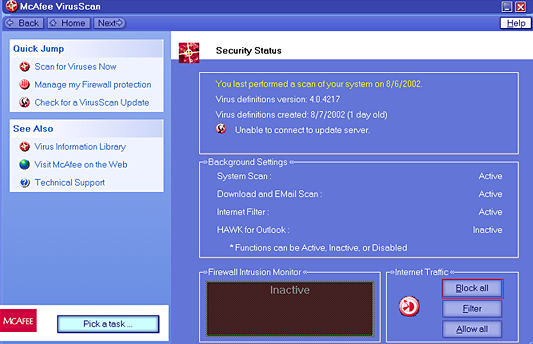
This is a screen capture of the main window. In the top right below Security Status you will see the latest virus definitions [as of 8/8/2002]. By clicking the "help" button and selecting "about" you will find out the scan engine version you have.
The reason to keep these current, is because if you do a scan of your drive(s) and a virus is found, you can either delete or quarantine it immediately. If you don't, than you have to go on the Net and download the latest of each [definitions and engine].
Having the latest scan engine provides the best protection against the more advanced viruses, worms, and trojans. The more advanced and complicated the operating systems and viruses become, the more imperative it is that the virus software keeps up with the changes.
- System Scan – Where you determine what actually will be scanned
- Download and Email Scan – How to configure scanning of email and downloads off the Net.
- Internet Filter – What to "filter" from coming into your computer. Dangerous Java, ActiveX etc., can REALLY mess things up!
- HAWK for OutLook – Outlook and OutLook Express are hit the hardest. Most viruses, worms and trojans are [literally] designed for Microsoft products. Lets face it, who has the market on the PC, Microsoft. HAWK can only be used in OutLook. For those of us who use Netscape, the HAWK module is NOT available.